Atlas can solve your data pains and needs
De-identified
Patient privacy is our highest priority. All data is rigorously de-identified before it reaches you, allowing you to innovate without added compliance risk.
Diverse
Bias in medical AI emerges when models are trained on limited datasets that lack diversity. We provide diverse data that is responsibly sourced from around the globe.
Large
Dependable algorithms must be tested in a wide variety of situations. We give you access to the world's largest library of de-identified medical imagery to help you train and validate your technology.
A Platform Built for Innovation
Atlas is the self-service data platform designed to overcome the data sourcing challenges faced by medical AI developers. It provides unparalleled cost-effectiveness, speed, and quality, redefining industry standards with a data library that is organized, diverse, and instantly accessible.
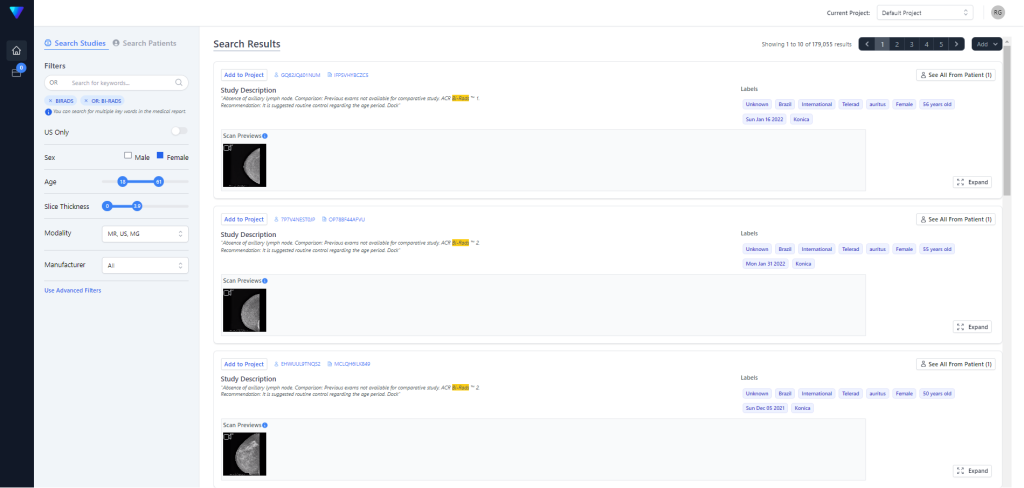
How it works
Start
Start your 7-day free trial and get a login to Atlas.
Search
Quickly search millions of de-identified images across modalities and vendors within our easy-to-use platform. Filter by study type and preview thumbnails instantly.
Analyze
Assess the diversity and comprehensiveness of your selected data with our built-in visual analytics tools.
Receive
Once you've made your selection, your curated data export is prepared and delivered in days, not months, in DICOM + JSON format.
Build
Train and validate your AI models with diverse, high-quality datasets, accelerating product development and regulatory clearance.
Get your 7-day free trial
Start today. No credit card required.
Why teams choose Atlas
Speed
Self-serve your data needs, with instant image previews and full data delivery within unprecedented timelines. Eliminating time-consuming back-and-forth and lengthy waits for data.
Price
High-quality, quick-access data at a fraction of the cost of other services. Ensuring that affording crucial training data is no longer a hurdle for medical AI developers.
Quality
Assess dataset diversity and comprehensiveness with our unique visual summary. Every dataset is meticulously de-identified.
Integrations
A robust Python SDK and REST API allows Atlas to work seamlessly with your existing development stack.
Built for developers
Machine learning ready formats searchable by modality, disease type, key words, and demographics.
HIPAA-grade security
Encryption in transit and at rest, along with strict access policies and audit logs, ensure your data and projects are always protected.
Pricing
Atlas FAQs
If you’ve found all the studies you need for your project and you’ve added them to the cohort you can simply click the “Export” button within the cohort and that will automatically start processing your data. Once processing is complete we will reach out to you directly to give you access to the data.
Once you’ve entered all your search criteria you can click the “Download CSV” button in Atlas. This will generate a file containing all the main metadata for the studies as well as the radiological reports. This will allow you to refine the selection using your own processes. This csv can be reuploaded into Atlas for ordering once the list is final.
Yes, you can add studies in bulk to a cohort by using the csv import option. The csv should contain the row_id and institution fields as is provided when downloading a csv from Atlas.
Before you select a study you need to create a cohort. A cohort is a group of studies that will be relevant to your project. Each cohort can contain as many studies as you need to order. Once you’ve decided that you want to add a study you can simply click on “Add to project” and it will be added to the cohort you have selected previously.
Yes, you can save searches in Atlas so you can easily go back to the results any other time.
Yes, this is what we call a patient search or longitudinal search. In Atlas you can enter different study groups with your specific criteria and select a timeframe between those two studies. Example: show all patients which had a skull X-ray and a Head CT within 24 hours.
We’ve created a panel of filtering capabilities on Atlas to ensure that you can find the right studies for your project. When you open Atlas you can enter search terms to find studies with relevant keywords in the radiological report. You can also filter for patient attributes such as age and gender, and through the metadata for things like specific series descriptions or different types of acquisition protocols.
